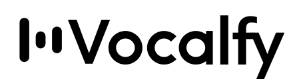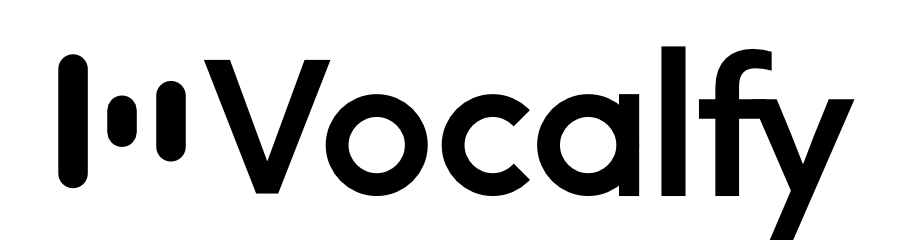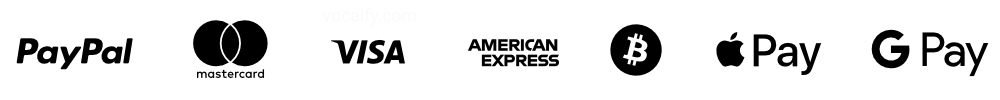When it comes to buying the best laptop for DJs, there are a few things to consider. Although music creation is not as demanding as video editing or 3D design, it still necessitates specialized equipment, which means that not even the greatest laptops will suffice.
For starters, the best laptop for music production should have a powerful CPU, as DAW (digital audio workstation) software like ProTools and Logic require a lot of power and speed. While a strong graphics card isn’t required, you’ll need enough fast RAM to handle all of those massive audio files and plugins. It’s also crucial to have a lot of storage capacity so you can keep all of those samples and audio files with you without having to carry around extra hard drives.
When looking for the finest laptops for music production, keep in mind your intended degree of use and frequency of use. Are you planning on sketching songs for fun every now and then, or do you intend to put in some significant hours and share your work widely? There’s a strong possibility you’ll wind up diving deeper than you anticipated, so consider investing in a laptop for music creation that you can grow into overtime. If at all possible, this means maxing out the specs.

1. Apple MacBook Pro M1
Our top pick for the best laptop MacBook Pro 14-inch (2021) is the finest pick for music creation, given that it also tops lists for best video editing and best photo editing. This M1 Pro or M1 Max-powered laptop elevates the MacBook Pro to new heights, with mind-blowing performance, similarly mind-blowing battery life, and an XDR display with 1600 nits of peak brightness and a wide color gamut. The SD card slot, HDMI port, and three Thunderbolt 4 ports (all of which can stay open thanks to the return of MagSafe charging) are all great features.
SPECIFICATIONS
CPU: Apple M1 Pro 8-core – M1 Max 10-core
Graphics: Integrated 14-core – 32-core GPU
RAM: Up to 64GB
Screen: 14-inch Liquid Retina XDR display
Storage: Up to 8TB
PROS
+Outstanding performance
+The best laptop screen
CONS
-Some people may find the screen to be too small
You can head to Apple Website to buy the MacBook Pro M1 or get an amazing deal on trusted stores at Amazon

2. MacBook Air M1
The greatest laptops for music creation may be found at the MacBook Pro level, although those models can be fairly costly, especially if they are fully loaded. A MacBook Air is a more inexpensive option to get a taste of Apple’s music-making world if you’re not ready to make such a large investment, which may easily exceed $2,000. Apple’s unique high-bandwidth, low-latency M1 processor-based architecture, which debuted in 2020, is found in both the Air and Pro variants.
Although their CPU and GPU are similar, there are a few important distinctions that can limit how you operate. The entry-level Air model has 8GB of RAM (half the maximum memory of a Pro) and only 256GB of internal storage, so it won’t be able to run a major digital audio workstation (DAW) to its full potential, but it’ll suffice if you’re not looking to track massive ensemble sessions or route every channel through multiple instances of effects. In addition, the integrated GarageBand program includes virtual instruments, limitless samples, loop packs, and other tools to help you create your own songs and remixes.
On top of that, it has a vibrant 13.3-inch Retina display with a resolution of 2560 by 1600 pixels (all the better for organizing those color-coded samples and channels). When working with delicate microphones, the fanless operation is a huge plus.
SPECIFICATIONS
CPU: System-on-a-Chip (SoC) Apple M1 chip; 8-core CPU with 4 performance cores and 4 efficiency cores; up to 8-core GPU; 16-core Neural Engine
RAM: 8GB or 16GB memory
Storage: 256GB, 512GB, 1T, or 2T SSD storage
Battery life: Up to 18 hours of battery life
PROS
+Lightweight
+Fanless cooling
+MacBook with the lowest price
CONS
-Might heat and affect performance as there’s no active cooling inside
-Only 8GB RAM
You can head to Apple Website to buy the MacBook Pro M1 or get an amazing deal on trusted stores at Amazon
3. Asus ROG Zephyrus G14 Alan Walker Special Edition
The Asus ROG Zephyrus G14 Alan Walker Special Edition is as unusual on the outside as it is on the inside. It’s the same fantastic laptop as the normal G14, but with a different color for the chassis and keyboard color options. This partnership with the YouTube DJ, though, is more than just a slap on the wrist. It comes with a box that may be used as a mixing controller or as a synth pad that connects through USB-C and can be utilized with specialized software. Even if you already have specialized controllers, it includes two USB-C and two USB-A connections for connecting them. It also has the adequate processing capability to handle most music production sessions.
SPECIFICATIONS
CPU: AMD Ryzen 9 5900HS
Graphics: Nvidia GeForce RTX 3050 Ti 4GB
RAM: 16GB DDR4
Screen: 14-inch, IPS, 2,560 x 1,440, 120Hz
Storage: 1TB Samsung M.2 SSD
PROS
+ Good battery life
+ Great performance
CONS
– Pricey
Click here to buy the Asus ROG Zephyrus G14 Alan Walker Special Edition

4. Razer Blade 15 Studio Edition
The Razer Blade 15 Studio Edition’s 8-core 10th Gen i7 processor, 1TB of blazing-fast PCIe NVMe storage, and 32GB of DDR4-2933MHz RAM are the absolutely strong pick for making music, as are the best gaming laptops’ powerful processors and gobs of memory and storage.
You can produce a sound design for games and play them on the same machine if you’re very ambitious with your composition and gaming endeavors. Premium features such as a 5.1GHz Max Turbo processor, Wi-Fi 6, Thunderbolt 3, a revolutionary liquid cooling system, a Chroma RGB keyboard, and a stunning 4K OLED touchscreen—all housed in a sleek anodized CNC Aluminum case—should keep you from losing your creative mojo. However, these can come at a great cost.
With a price tag that varies between $4,000 and $6,000 depending on whether or not there are any sales going on, it’s a big investment that can put off a lot of casual consumers. After all, MacBook computers, which are normally considered costly, cost less than half as much as the Razer Blade 15 Studio Edition. If Macs aren’t your thing, this is a terrific option—especially if you want the best for both competitive eSports and creating EDM, (psycho)acoustics, and other music.
SPECIFICATIONS
CPU: 8-Core 10th Gen i7-10875H
RAM: 16GB or 32GB memory
Storage: 512GB or 1TB SSD storage
Battery life: Up to 4.5 hours battery life
PROS
+ Slim, sleek aluminum case
+ CPU that is lightning fast.
+ 15-inch 3840 x 2160 screen
CONS
– Even with innovative liquid cooling, it can get exceedingly hot
– Expensive
If you have decided to choose the Razer Blade 15 Studio Edition. Click here to buy

5. Dell XPS 13 (2020)
For years, the Dell XPS 13 (2020) has been a fixture on our best laptops list, and it now gets a well-deserved spot on our best laptops for DJs list as well. From the beautiful and light design to the strong modern components that power it, it retains everything we’ve come to love about Dell’s flagship 13-inch display. The Dell XPS 13 (2020) now has 10th-generation Intel Core i5 or i7 CPUs and a bezel-less ‘Infinity Edge’ display, making it a powerful performance while remaining thin and light. There are numerous customization possibilities available as well.
SPECIFICATIONS
CPU: 10th generation Intel Core i5 – i7
Graphics: Intel Iris Plus
RAM: 8GB – 16GB
Screen: 13.3-inch FHD (1,920 x 1,080) – 4k (3840 x 2160)
Storage: 256GB – 2TB SSD
PROS
+Beautiful design
+Amazing battery life
CONS
-Audio that isn’t up to par
-Expensive
Click here to buy

6. Acer Aspire 5
The Acer Aspire is the finest budget laptop for music creation because it’s a quick, well-performing laptop that strikes all the right notes while saving you hundreds of dollars. This budget-friendly choice comes with an AMD Ryzen 7 dual-core processor that runs at up to 4.0 GHz, 8GB of RAM, and a 512GB PCIe NVMe SSD. There are a few small drawbacks to that price tag, but they can be readily overcome. For reference, the typical battery life for this device is five hours, so be sure you have your power cable tether with you whenever you’re on the road (even the 7.5-hour maximum can be no match for many producers when they find themselves deep in the groove). And the money you save can be used to even out the situation. more. Gear!
SPECIFICATIONS
CPU: AMD Ryzen 7 3700U Dual-Core Processor 2
RAM: 4GB, 8GB, 12GB, or 16GB memory
Storage: 128GB, 256GB, 512GB, or 1T SSD storage
Battery life: Up to 7.5 hours battery life
PROS
+Affordable
+Storage space is ample
+Fast performance for its price point
CONS
-Less Batter life
-Only 4GB Ram for the base model
Buy it on Amazon

7. Microsoft Surface Pro 8
Several artists choose to work with 2-in-1 laptops because they allow them to be tactile on the go with a 13-inch, 2880 x 1920, 120Hz touchscreen, which is useful if you want to literally sketch down different ideas before fleshing them out.
To get the most out of this convertible, simply add the Surface Slim Pen 2 and/or the detachable Signature Keyboard. This incredibly portable, full-featured computer, which runs Windows 11 and is built on the Intel Evo CPU architecture, allows you to execute whatever software you need whenever melodies emerge in your head.
Although integrated systems aren’t as powerful as those constructed with discrete components (and aren’t upgradeable), this workstation has more than enough capacity to run podcasting software through Pro Tools for a solitary artist or content creator. If you’re balancing another career or continuing education with music, the laptop’s predecessor, the Microsoft Surface Pro 7, was named the best laptop for college, so this improved 2-in-1 laptop, which now has up to 16 hours of battery life compared to 10.5 hours in the previous iteration, makes for a good academic and accounting tool. You can stay in touch with managers, booking agents, and social media utilizing Wi-Fi 6, USB-C, and Thunderbolt 4 connectors, as well as mixers, control surfaces, and whatever else you need to enrich your signal channel. Opt for the most specced-out one you can afford, and expect some software problems while upgrading to the most recent version of an operating system.
SPECIFICATIONS
CPU: Intel Evo Platform Core i7
RAM: 8GB, 16GB, or 32GB memory
Storage: 128GB, 256GB, 512GB, or 1TB SSD storage
Battery life: Up to 16 hours battery life
PROS
+Upgraded batter life
+Higher refresh rate
+Lightweight
+Versatile
CONS
– Not budget-friendly
Click here to see where to buy and get some amazing deals
8. Asus ZenBook Pro Duo 15 UX582L
The Asus ZenBook Pro Duo 15 UX582L is about as functional a creative workstation as you’ll find anywhere, due to its dual-OLED touchscreen screens that help you keep your tools close while freeing up your workspace to keep you focused on the task at hand.
The Core i7 and Core i9 are adequately powerful for practically any task you throw at them, whether it’s mixing live audio or recording a new session in a studio, despite not having the latest 11th-gen Intel Core CPUs.
However battery life on this one isn’t great, so if you’re working on the move, make sure you have access to a power outlet, or the music might stop playing when you least expect it.
SPECIFICATIONS
CPU: 10th-gen Intel Core i7-Core i9
Graphics: NVIDIA GeForce RTX 3070
RAM: 16GB
Screen: 15.6-inch 4K OLED (3840 x2160p) Touchscreen, 0.2ms, 440 nits, Pantone-validated; 14-inch 3840 x 1100p, anti-glare IPS secondary display
Storage: 256GB – 2TB SSD
PROS
+Display quality is superb
+2nd display for multitasking
+Excelent performance
+Design
+Responsiveness
CONS
-Battery life isn’t great due to 2nd display
-NO SD card slot
-Pricey
-Last gen CPU
Head on the Asus website for the buying guide.

9. Dell XPS 15 OLED (2021)
The Dell XPS 15 OLED (2021) is indeed beautiful to look at, but it’s also a powerhouse. It has more than enough processing power and RAM to handle most of your music production needs, and you can keep all of your files on the laptop itself if you invest for a hard drive upgrade. It even has a pretty powerful GPU, albeit it won’t compete with the greatest gaming laptops on the market. And, while its battery life could be a little better, it’s a remarkably portable machine, making it an excellent choice for traveling.
SPECIFICATIONS
CPU: 11th-generation Intel Core i7 – i9
Graphics: Nvidia GeForce RTX 3050 Ti (4GB GDDR6)
RAM: 16 – 64GBScreen: 15.6-inch 3456 x 2160 OLED InfinityEdge Touch Anti-Reflective 400-Nit
Storage: 512GB – 8TB SSD
PROS
+Superb screen quality
+Great performance
CONS
-Battery life is not good
Check on Amazon trusted stores if you want to get savings on buying this laptop
FAQS
What factors contribute to a laptop’s suitability for music production?
Because they have a fast CPU and a lot of RAM and storage, the best laptops for music production are ready to be hammered with heavy use. Because digital music production is such a visually intensive process, a laptop with a large screen and excellent display quality is also beneficial for music production. At the very least, a laptop should not be overburdened with apps or media; if it is, expect problems and delays. While USB-C ports can handle breakout boxes with many inputs and outputs (I/O), you’ll want more than one to make configuration easier and eliminate theoretical constraints.
What is the minimum amount of RAM required for music production?
It’s a good idea to look at the minimum requirements for popular software applications when determining how much RAM you’ll need for music production. While less powerful solutions may only require half of that, it should be considered the foundation for music production. Leading digital audio workstations (DAWs) and music production software (such as Ableton Live 11) perform best with a minimum of 8GB of RAM. More RAM, on the other hand, never hurts, so if 16GB is attainable, go for it for best performance when composing music.
Can you make music on any laptop?
Every laptop (including children’s laptops) may be used for music production, whether it’s simply recording exterior and internal sounds or utilizing a simple sequencer. When laptops were nowhere near as powerful as they are now, entire albums were created. Even entry-level MacBooks come bundled with Apple GarageBand, a music-production software tool, and free software programs such as Audacity may be downloaded by Mac and Windows users to produce and edit music. However, if your laptop has a poor processor and limited RAM and storage space, using the latest software may be a lengthy and irritating procedure, so you may need to concentrate on smaller projects or utilize older versions of programs.

CONCLUSION
When it comes to composing music, your creativity is the most crucial tool. However, if you want to express your music digitally, you’ll need a laptop that can help you channel what’s in your thoughts. Both operating systems are supported by laptops with fast processors, lots of RAM, plenty of storage, and batteries that can perform well for the long, rabbit hole hours that producers of all levels tend to fall into when creating songs, and both operating systems are supported by laptops with fast processors, lots of RAM, plenty of storage, and batteries that can perform well for the long, rabbit hole hours that producers of all levels tend to fall into when creating songs. If you’re taking your show on the road, you’ll need a tough machine with reliable protective accessories. The best laptops for music production are ready to accompany you on your musical adventure.